Panduan cara install EL File Manager di Sentora panel.
1. Tambahkan repository
zppy repo add zppy.github.io
2. Update repo
zppy update
3. Install EL File Manager
zppy install ELFileManager
4. Aktifkan di Module Admin
Klik menu Server Admin, pilih Module Admin, aktifkan module EL File Manager
Sekarang manajemen file bisa melalui menu sidebar kiri File Management > EL File Manager
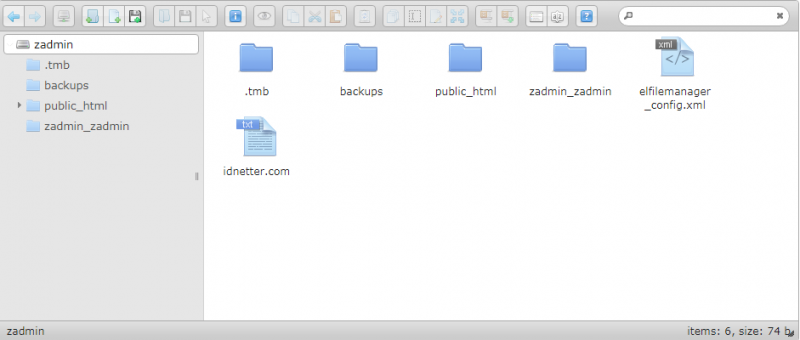
Salam Kenal,
Terimakasih isinya sangat membantu
Mohon pencerahannya bro
Saat proses Update repo sbb :
Updating package list..
Connecting to store.sentora.org/repo
Getting list from store.sentora.org/repo
Failed to contact the URL ‘store.sentora.org/repo’
Connecting to zppy.github.io
Getting list from zppy.github.io
Failed to contact the URL ‘zppy.github.io’
Local package cache is now up-to-date!
root@panel:/home/istika57# zppy install ELFileManager
Module to be installed ELFileManager
No package match, check you have added the correct repo!
tidak bisa contact ke URL zppy,github.io
Coba ini:
1. # zppy repo add zppy.github.io/repo
2. # zppy update
3. # zppy install ELFileManager
Sumber: http://zppy.github.io/#ELFileManager